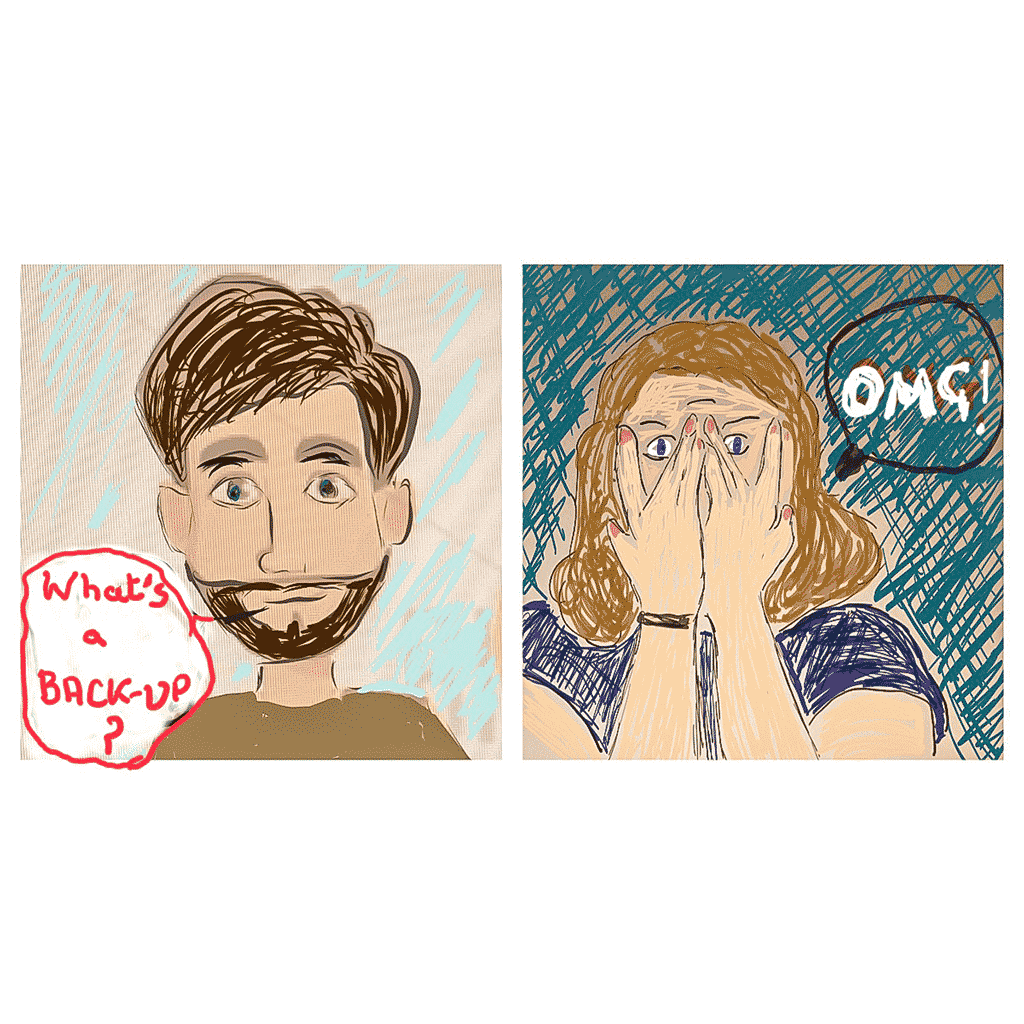“What’s a backup?” is one of the questions I dread to hear from a customer. I have to ask about backups when a computer I am called in to look at, has symptoms of hard drive failure or worse has already failed.
Why backups are important
All the work you do and save on your computer is saved on the Hard Drive of that machine. More information on Hard Drives can be found on the Internet – click on link to find out more. https://techterms.com/definition/harddrive

Hard Drives and Solid State Drives (SSD’s)
Recently I have put in a lot of SSD’s in place of Hard Drives. SSD’s mean a faster boot up process than hard drives but what is the difference in the rate of failure of these two types of drive. This is an extract from a web site discussing the failure of both types.
HDDs have spinning magnetic platters on which data is stored, and actuator arms that move read/write heads back and forth above tracks on the platters in order to access data block locations. Even if there is no other defect, all that movement will eventually cause a HDD to wear out mechanically.
SSDs, on the other hand, are purely semiconductor devices with no moving parts. The semiconductor technology, called flash memory, has a peculiar failure mode all its own. Every time one of the device’s storage cells is written to, that cell is degraded to a small extent. As the writes add up, eventually the storage cells are degraded to the point that they can no longer accept data, and no more writes are possible.
There is more information on this so click on the link below.
https://www.contegix.com/blog/do-solid-state-drives-fail-more-often-hard-disks
Basically both types of drive can fail (although I see much less Solid sate drives fail) and sometimes without any warning signs so it is vital you back up your information regularly preferably on a daily basis.
What’a Backup should be “How do I backup more efficiently and effectively?”
Most people have a lot of information stored on their drives. Financial information is vital to businesses and individuals. A lot of people back up their MYOB files as MYOB prompts you to make a back up when you exit a program. These backups are often made to an external USB drive or an external hard drive but some people back up on their hard drives. This just means you have the file and the backup on the same hard drive so if the hard drive crashes you lose file and backup.
As well as business data a lot of my customers have lots of photographs. Some of these are old photographs which have been painstakingly scanned in to the computer. Hours of work can be lost if these photos on the hard drive are not backed up elsewhere.
Think about what is on your hard drive and what you would hate to lose
This should be sufficient to motivate you to have a reliable back up procedure.
What’s a good way to back up?
There are several ways to back up your data.
1 USB Memory Stick (Flash Drive)
Memory Sticks have been around a long time and most people know about them. I have had the one shown below a long time – over ten years and it is still going strong.

Large capacity flash drives
A USB drive is easy to use. As you see from the photo the drive fits into a USB port on the computer. You can easily back up to this drive or copy to it. Larger capacity flash drives are on the market.
A 128 Gb San Drive costs #39
A 256 Gb San Drive costs $42.35
This is a reasonable price when you think a lot of people have hard drives with a capacity to 256GB. You can obviously back up a lot on a 256 GB flash drive.
Even bigger capacity flash drives are available but are costly. Kingston have 1 tetra and 2 tetra drives. (Tetra being 1000 GB). A 4 tetra drive has been announced.
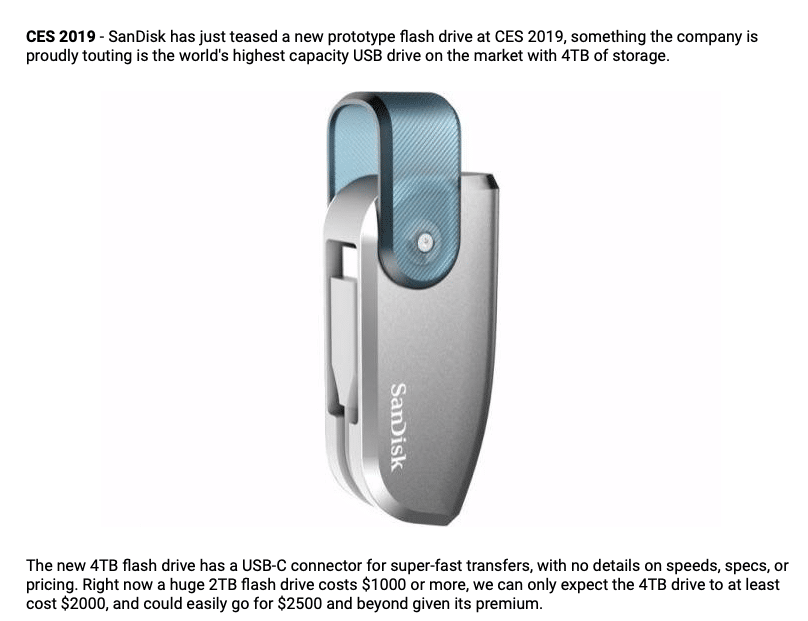
This might be too costly for most of you.
2 External hard drive
An external hard drive could be the best option for you. This option could give you a lot of storage, more reliable, plus the benefit of being able to get it to automatically back up without you having to do anything.

You can purchase an external hard drive or as in the case of the above laptop, fit an SSD drive and use the hard drive as external storage.
If you would like help in choosing an external drive and setting it up to be automatically backed up contact Cath for advice. https://www.cathscomputersolutions.com.au/contact/
3 Web based storage
It is also possible and advisable to store your files on line and have a back up system you can access from any computer. MYOB already offer this service. You can back up your financial data online with MYOB so if anything goes wrong you can always access your information.
Some of you may be using Google Photos. This automatically backs up your photos on the web.
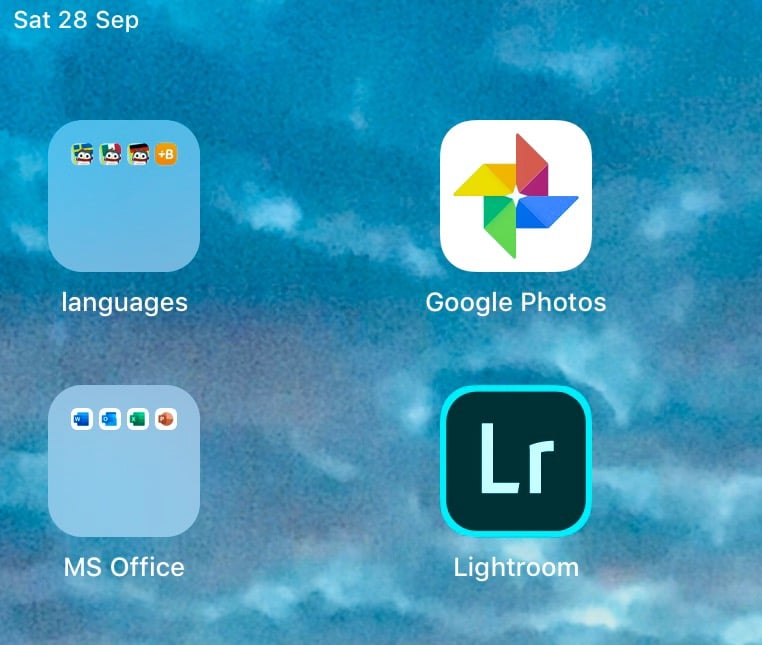
OneDrive Backup
Some of you may have come across One Drive on Windows 10 or Android Phone. So what is OneDrive?
OneDrive is Microsoft’s storage service for hosting files in the “cloud”. In other words you can store your files away from your computer and can access them from any computer or mobile device. If your hard drive crashes you can recover your files.
It is available for free to all the owners of a Microsoft Account. You can access your files stored in your OneDrive space directly from a web browser of if you are using Windows directly from the operating system.
To see your internet OneDrive on your Windows machine you click on the icon shown below on the task bar.
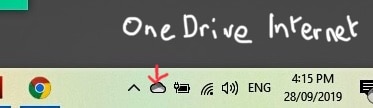
For more help on using this contact Cath
ICloud backup
ICloud is an Apple Mac storage system and is used to back up Apple Computers and iPads and iPhones. A certain amount of storage is free but then you have to pay for extra. Below is an extract from Wikipedia.
“iCloud is a cloud storage and cloud computing service from Apple Inc. launched on October 12, 2011. … iCloud also provides the means to wirelessly back up iOS devices directly to iCloud, instead of being reliant on manual backups to a host Mac or Windows computer using iTunes.”
Other cloud based backups are dropbox and google drive.
There are many backup options available for you. Ask me if you need help and don’t ever ask me again, “What’s a backup?”